HWInfo64 is a tool that every PC hardware enthusiast should have in their arsenal. It provides a wealth of information about virtually every aspect of your system, giving you access to important monitoring statistics that are vital for optimizing performance. With the latest beta version of HWInfo, users now have access to on-screen display (OSD) support, which takes system monitoring to a whole new level.
For gamers, the addition of OSD support in HWInfo is a game-changer. Previously, gamers had to rely on other apps like MSI Afterburner or FRAPS for OSD functionality. While these apps are great for monitoring GPU temperatures during gameplay, HWInfo goes above and beyond by offering a wide range of monitoring options. From GPU memory usage to CPU power consumption, HWInfo allows gamers to keep a close eye on critical system metrics in real-time.
HWInfo sets itself apart from other monitoring apps with its extensive range of monitoring options. While basic functions like temperature and clock speed monitoring are standard in most apps, HWInfo goes the extra mile by providing a comprehensive set of monitoring tools. By combining the functionality of CPU-Z, GPU-Z, and FRAPS, HWInfo delivers a holistic system monitoring experience that is unmatched in the industry.
Although the beta version of HWInfo is still a work in progress, the app is relatively easy to use. However, there is room for improvement in terms of the interface, which can be a bit clunky at times. Additionally, some users have reported issues when switching between windowed and fullscreen modes. Nevertheless, these minor setbacks are likely to be addressed in future updates, as developers continue to refine the software.
One of the standout features of HWInfo is its affordability. The free version of the app offers OSD monitoring for up to five items, which should be sufficient for most users. If you require additional monitoring capabilities, it is easy to customize which sensors are displayed in the OSD. However, it is worth noting that the OSD functionality in HWInfo is based on Intel’s PresentMon, which means that Windows XP support has been discontinued in favor of more modern operating systems.
HWInfo64 is a must-have tool for anyone looking to optimize their system performance and monitor vital system metrics in real-time. With its comprehensive range of monitoring options, user-friendly interface, and cost-effective pricing, HWInfo stands out as the ultimate system monitoring tool for PC hardware enthusiasts and gamers alike. While there may be some minor issues with the beta version, the future looks bright for HWInfo as developers continue to fine-tune the software and enhance its functionality.

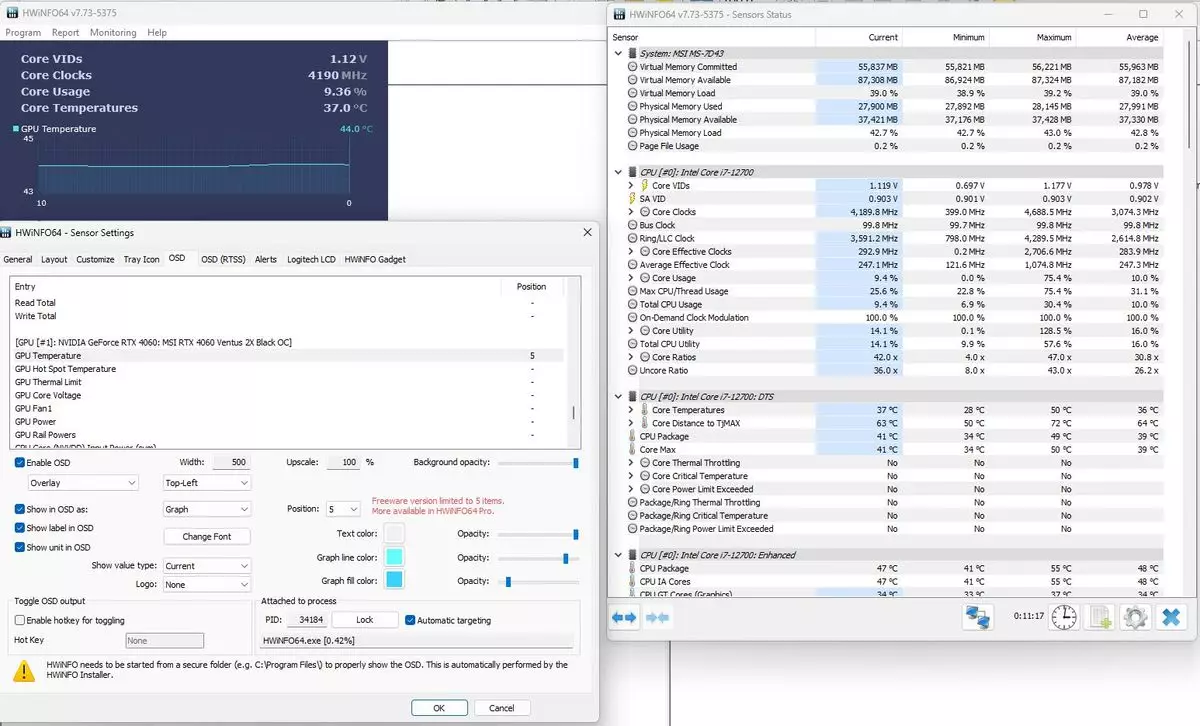
Leave a Reply